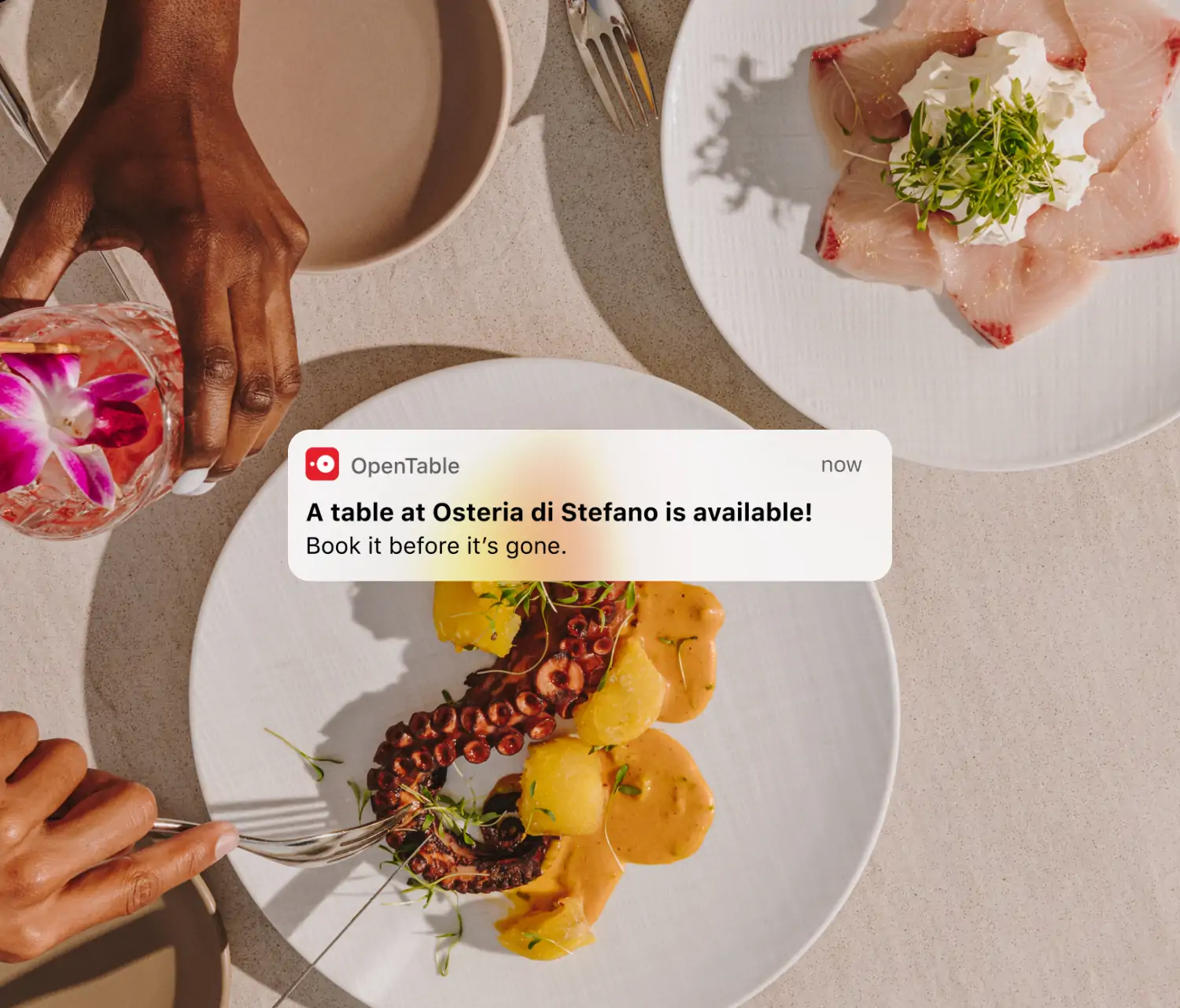When there’s a new restaurant in your area that you’re dying to get into but can’t seem to snag a reservation—OpenTable has you covered. Notify Me alerts diners if an already-booked table you want opens up, letting people find the inside track into their favorite restaurants. This OpenTable feature sends a notification straight to your phone so you can grab that coveted reservation and hit all the spots on your list.
How it works
To set yourself a Notify Me alert, open the OpenTable app and pick a restaurant. From there, you’ll be able to see the available reservation times in red. If your top time slot isn’t there, simply tap the blue “Notify Me” button to the right of the red slots, and add your desired date, time, and party size.
If your table frees up, you’ll receive a push notification that it’s available. To book it, just tap the notification and follow the path to securing your spot. If the table has already been taken by another diner, you’ll get another alert if any more spots become available.